Effective marketing is all about personalization and relevance in today's fast-paced digital world. Businesses harness the power of Marketing Cloud platforms, enabling them to streamline their marketing efforts and engage customers more meaningfully to accomplish this. Data segmentation is at the heart of these endeavors, a fundamental strategy that empowers marketers to divide their audience into distinct, targeted groups.
This blog will delve into the art and science of data segmentation, uncovering proven techniques, expert insights, and practical tips that will elevate your marketing game.
Crafting Audience Segments in Marketing Cloud: Methods and Approaches:
- SQL Queries
- Data Filters
- Contact Builder
- Third-party Applications
1. SQL Queries
A primary strategy for segmenting your customer base involves creating tailored SQL queries. While this method might present challenges in customer categorization (as shown in the example below), it offers the most flexibility for customization.
SQL queries allow you to craft concrete segments by creating targeted questions. The resultant customer list is stored in a designated data extension when you run these queries. If you are familiar with SQL language and terms like 'as,' 'where,' and 'join,' you're ready to get started.
To create an SQL query, Navigate to: Journey Builder → Automation Studio → Create Activity, then choose SQL query.
Advantages:
- Full adaptability to your requirements.
- Explore multiple data extensions using the 'join' clause (unavailable in other methods like data filters).
- Automate query execution via Automation Studio, e.g., fetching daily lists of recent purchasers.
2. Data Filters
Data filters provide a simpler approach to segmenting your customer base. You can drag and drop desired fields into your filter using a user-friendly interface. Applying fundamental logic with 'AND' and 'OR' operators allows you to define your segments effectively.
Essentially, you are forming a subset within a specific data extension. This means your options are confined to the data present in that extension. Filtering is limited to the columns within that extension, excluding related information about customers.
For instance, let's clarify with an example: Imagine you aim to target individuals aged 18-25 who purchased yesterday. If the 'AGE' column is in the 'Sales data extension,' a data filter can be used to create this segment. However, since purchase records do not typically include age ('AGE'), which likely resides in the 'Client data extension,' a data filter can't achieve this. Using SQL queries becomes necessary in this scenario.
To create a data filter, access: Email Studio → Choose 'Data Filters' from the Subscribers dropdown menu.
3. Contact Builder
Contact Builder serves as Marketing Cloud's comprehensive and ready-to-use segmentation tool. It offers a user-friendly drag-and-drop interface similar to data filters. Yet, what sets Contact Builder apart is its ability to span data extensions and enhance audiences by adding data.
This tool grants access to demographics, behaviors, and more, categorized into 'attribute groups,' 'events,' and 'populations' for segmentation. However, it is essential to note that these audiences are static, necessitating daily updates to ensure accuracy.
To make the most of Contact Builder, it is advised to enlist an expert to expedite setup. Subsequent training in Contact Builder is crucial to harness its capabilities and advantages fully.
4. Third-party Applications
One of the significant advantages of utilizing Salesforce products is the availability of pre-built third-party applications.
Consider DESelect Segment as a prime illustration. With its user-friendly drag-and-drop interface, DESelect Segment empowers you to merge data extensions, set filter parameters, and perform calculations without requiring SQL. This constitutes genuine drag-and-drop segmentation within the Marketing Cloud.
Although an extra expense is involved, adopting DESelect Segment offers the best of both realms. It combines the versatility of SQL queries with the ease of data filters, providing a comprehensive solution.
Summing up
Having gained insight into the inefficiencies of finding target customers within Marketing Cloud, you are now equipped to make informed decisions on customer segmentation. With a clear understanding of the four options, you can proceed confidently to streamline your approach and effectively connect with your desired audience.
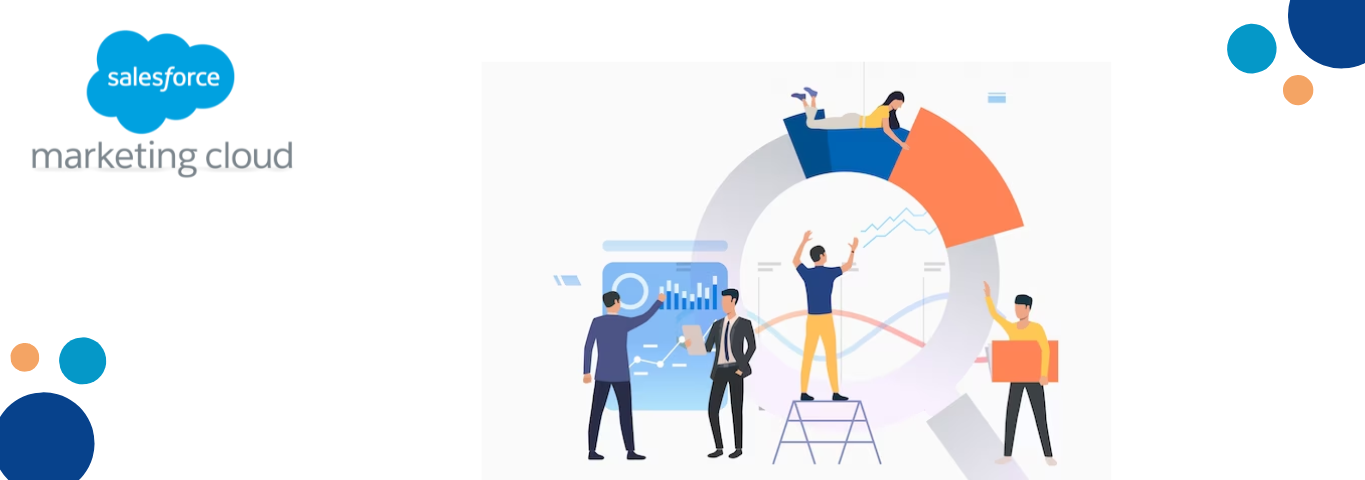






Comments